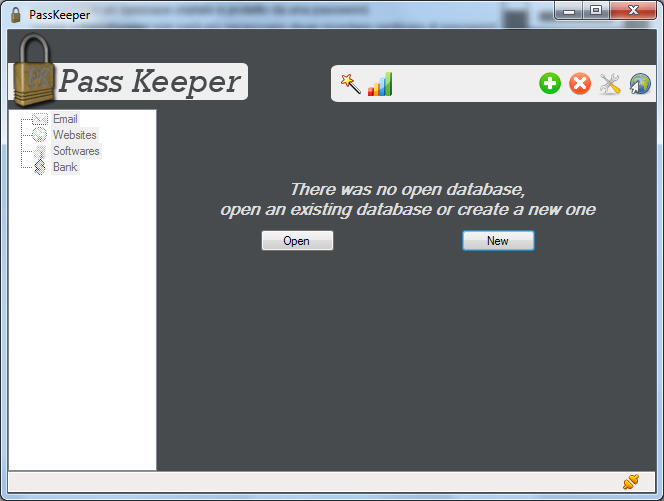PassKeeper 0.20
PassKeeper 0.20
Hekasoft PassKeeper is a free password manager that allows you to store your passwords in an encrypted database protected by a password.
Last update
7 Jun. 2013
Licence
Free
OS Support
Windows XP, Windows Vista, Windows 7
Downloads
Total: 302 | Last week: 0
Ranking
#377 in
Password Managers
Publisher
Hekasoft
Screenshots of PassKeeper
PassKeeper Publisher's Description
PassKeeper is a free password manager that allows you to store your passwords in an encrypted database protected by a password.
Thanks to PassKeeper is no longer necessary to remember hundreds of passwords, just remember the database one, or use only the security key and forever rid of the problem of having to remember passwords.
The security key is a file that must be loaded to allow the opening of the database.
To make the database attack-proof are not expected recovery methods for passwords or keys, so we recommend you to store them otherwise it will be impossible to access the database.
PassKeeper has been designed to be as simple as possible and to respond to any need.
PassKeeper has a single screen from which you can manage your passwords, so it makes it easier to locate the task you want to perform and reduces the time needed to accomplish it.
Furthermore, with a simple click you can copy any data to the clipboard for easy pasting where required.
PassKeeper has a built-in password generator, which allows you to generate random passwords, you can select which character to use, and whether to generate a password with a default or randon number of characters.
With PassKeeper is possible to control the level of security of your password.
Thanks to PassKeeper is no longer necessary to remember hundreds of passwords, just remember the database one, or use only the security key and forever rid of the problem of having to remember passwords.
The security key is a file that must be loaded to allow the opening of the database.
To make the database attack-proof are not expected recovery methods for passwords or keys, so we recommend you to store them otherwise it will be impossible to access the database.
PassKeeper has been designed to be as simple as possible and to respond to any need.
PassKeeper has a single screen from which you can manage your passwords, so it makes it easier to locate the task you want to perform and reduces the time needed to accomplish it.
Furthermore, with a simple click you can copy any data to the clipboard for easy pasting where required.
PassKeeper has a built-in password generator, which allows you to generate random passwords, you can select which character to use, and whether to generate a password with a default or randon number of characters.
With PassKeeper is possible to control the level of security of your password.
What's New in Version 0.20 of PassKeeper
- Replaced the database with a faster and lighter one
- Improved security
- Now you can create more than one database
- The security password is relative to the database and no longer to the software
- The database can also be protected by a file (key file)
- Multilanguage support
- Improved security
- Now you can create more than one database
- The security password is relative to the database and no longer to the software
- The database can also be protected by a file (key file)
- Multilanguage support
Look for Similar Items by Category
Feedback
- If you need help or have a question, contact us
- Would you like to update this product info?
- Is there any feedback you would like to provide? Click here
Popular Downloads
-
 Kundli
4.5
Kundli
4.5
-
 Macromedia Flash 8
8.0
Macromedia Flash 8
8.0
-
 Cool Edit Pro
2.1.3097.0
Cool Edit Pro
2.1.3097.0
-
 Hill Climb Racing
1.0
Hill Climb Racing
1.0
-
 Cheat Engine
6.8.1
Cheat Engine
6.8.1
-
 Grand Theft Auto: Vice City
1.0
Grand Theft Auto: Vice City
1.0
-
 C-Free
5.0
C-Free
5.0
-
 Windows XP Service Pack 3
Build...
Windows XP Service Pack 3
Build...
-
 Iggle Pop
1.0
Iggle Pop
1.0
-
 Grand Auto Adventure
1.0
Grand Auto Adventure
1.0
-
 Ulead Video Studio Plus
11
Ulead Video Studio Plus
11
-
 Zuma Deluxe
1.0
Zuma Deluxe
1.0
-
 Netcut
2.1.4
Netcut
2.1.4
-
 AtomTime Pro
3.1d
AtomTime Pro
3.1d
-
 Tom VPN
2.2.8
Tom VPN
2.2.8
-
 Auto-Tune Evo VST
6.0.9.2
Auto-Tune Evo VST
6.0.9.2
-
 Horizon
2.9.0.0
Horizon
2.9.0.0
-
 Vidnoz AI
1.0.0
Vidnoz AI
1.0.0
-
 Vector on PC
1.0
Vector on PC
1.0
-
 PhotoImpression
6.5
PhotoImpression
6.5